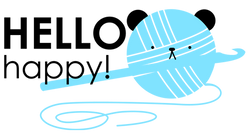Disclosure: some links below are affiliate links, which means I'll earn a tiny percentage of a purchase you make through them, at no additional cost to you.

Edit on 3/21/22: oh joy of joys, lately Etsy has been cutely deciding not to display the text above the personalization box. Like, the instructions for what to put in the box.

See that blue highlighted text? That. They're no longer showing that to every single buyer. Are you kidding me?! Every day my love for Etsy just grows stronger and stronger lol. Anyway, scroll down to the bottom of the post to see what I've done to combat this new...feature.
Okay, so I meant to write this post like 2 years ago, but for some reason I never got around to it. I'm gonna show you guys how I avoid having to deal with customers on Etsy using 2 powerful tools: the personalization box, and the auto reply feature.
So first of all, let's talk about what kinds of customer messages I personally receive, as a digital downloads seller. It's essentially 2 kinds of messages:
1. "I thought I was getting a physical item"
2. "I didn't get an email, how do I receive my PDF?"
The key to preventing these kinds of messages is by using the personalization box feature, and the Etsy auto message feature.
Okay, wait, there's an important first step.
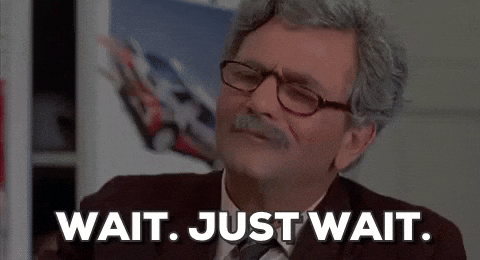
Before you dive in, make sure you have text in big, bold letters on your first image, indicating that your item is a digital file. I accomplish this pretty simply, but this alone WILL NOT stop the messages. This is like a baby learning to crawl. You're not walking, and you're certainly not running, but it's step one. Do this first.

Some crocheters and knitters have a prettier, softer version of this, but you know what? I bet it's not as effective as mine. I am not worried about aesthetics, I just need people to understand what they're purchasing. My products speak for themselves!
But now that that's out of the way, let's get into it.
Before you can use the personalization box, you need to create a Read Me image
We all know nobody reads descriptions. Anyone who's worked customer service in a physical store knows this, too. Nobody reads anything. Ever. And Etsy has basically hidden away the descriptions anyway!
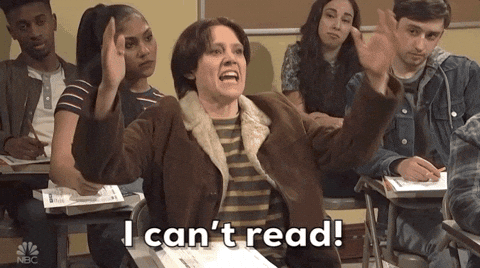
To combat this, I use a Read Me image as the second image in all of my digital listings. Now I can no longer complain about Etsy hiding my descriptions, cuz I put the description right in the listing photos!
What do I include in my Read Me? I try to essentially make a FAQ page-frequently asked questions. I want people to understand exactly what they're buying. Before I used this method, I probably had 2-3 people PER WEEK thinking they'd purchased a $5 handmade crocheted item. Like lol, are you serious? Do I look like Shein? But including this Read Me, plus the personalization box, cut that down to about 5 messages THIS YEAR. Out of over 5,000 sales! 5 out of 5k! So believe me, I'm not over hyping this. You NEED a Read Me image.
Here's what my Read Me image looks like on my crochet pattern listings:

I used Canva to create a silly and eye-catching graphic. Who doesn't love a cat in a goofy pose?! Probably no one who's interested in HELLOhappy patterns, that's for sure.
By the way, feel free to copy this in its entirety.
Seriously, go ahead and make your own Read Me with nearly identical text. This is here for you to use. Use it! You can even use my bit.ly/etsy-download link if you want! Though please do design your own graphic. :)
Btw I also use one right here at hellohappy.net, though it's a little bit different:

Because of the way my shopify theme works, I wanted to make it so you could mostly read it without zooming in, because I really hate the way my theme zooms in lol, so I used bigger text. Do whatever works for you!
Now, the personalization box, how does that come into play?
Well let me tell you! Obviously the idea of the personalization box is for items that the customer wants to personalize. Like, their name on a laptop sleeve, a monogrammed wine glass, a sweet message for a loved one. But that's not the only way to use it!
The way I use it is to make the customer say yes, they read the Read Me. If they type yes and didn't read it, then they're lying to me! Those jerks! But it really does make nearly everyone double back and, at the very list, skim over the Read Me.
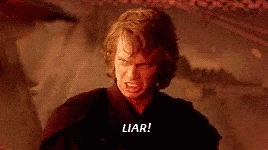
Here's how the thumbnail looks if you're browsing on desktop:

It's very easy to glance over to find it, if you're a person who's doubling back to go read it, feeling pressured from the personalization box. That's what we want. Feel the pressure to read it and tell the truth.
How do you use the personalization box?
The personalization option is available on every Etsy listing. Just keep scrolling down to the "inventory and pricing" area, and it's the next section! Switch the little button to "on" to set it up!
Here's how I have mine. It's VERY simple.

Yes, that's seriously it! Just "type yes to confirm you've read the read me."
That's it!!!
This is the simple way I changed 2-3 messages per week from people thinking they'd purchased a physical item, down to 5 per year. It really is that easy.
But this is how you make sure people don't mistake your digital product for a physical one. You've still gotta deal with the people who have no idea how to get their digital product. Although there is information about this in the Read Me, people usually just glaze over it. And that's where the auto reply comes in to save the day.
Using Etsy's auto reply feature
Oh how I love this feature. Has it been two years since Etsy released the auto reply feature? It has changed my life. I would get multiple messages per day asking how the heck to download their PDFs. Drove me bonkers. Etsy is basically no help. And again, people don't read, so even if Etsy shoved a giant "click here to read how to get your digital download" they wouldn't click it!!
So the auto reply will automatically send someone who messages you a reply that you've typed out ahead of time. The feature used to only be good for 48 hours, so every 2 days you'd have to hop onto etsy and refresh your auto reply for another 48 hours. Such a pain! But a few months ago (maybe even a year ago, what even is time in the pandemic lol), they increased the time to 5 days! So I refresh it every Monday and Friday. I just write it into my daily planner every week. Yes, I am a person who relies heavily on daily to-do lists, or I'd never get ANYTHING done, hence the planner. Set alarms on your phone if you're not a planner person!
How to set up an auto reply on Etsy
It's extremely easy. First, go to your dashboard on Etsy. You have to be on the website, not the app. And if you're on your phone, you need to be in desktop mode.
Both android and apple have this option. Just click the little dots in the upper right corner of your browser, and scroll down until you see something like "desktop mode," possibly with a checkbox next to it. Then click on it and BOOM, desktop mode.
Next, on the sidebar, go to your messages section. Click on the top where it says "auto-reply."
Next, you'll get a little pop-up window. If you click outside of it, the window will close, so be careful or you might just lose all of the text you were typing. D:
Now you enter your message, and select the amount of time to run it for. Easy peasy. I suggest typing your message up in word or google docs etc, and just copying & pasting into the window, so you don't accidentally lose it by clicking outside of the popup. You can also save it as a snippit (highly recommended) so that way you can just paste it right in via Etsy's own interface.
So what do you put in your auto reply?
Just like with the Read Me, I treat it as kind of a FAQ page. And once again, you can basically copy this message in its entirety and use it in your shop. I have zero problems with that.
Now, 99% of my messages are people who just need their PDFs. Seriously, 99%. So for most messages, it's absolutely pointless to waste my time on. They don't need me, they need a robot to tell them what to do. So my message includes text that says "if you don't respond to this message, I will assume you're taken care of. Respond to this message, do not start a new message, if you still need help."
I literally don't read messages that don't respond to my auto reply.
I don't!! If you can't respect me enough to read my response to know that you need to reply to get a message back, why should I give you my precious time? Yes, this goes against the current American customer service way of doing business, but I really couldn't care less. It's unhealthy and gives rude people power they don't deserve.

Whether or not you decide to embrace this attitude is completely up to you. But give it some thought, eh?
But anyway, here's my auto reply. You can copy it and make modifications as you like
Hi there, this is an auto-reply message! Respond to this message if you still need my assistance. Do not start a new message, respond to this one.
-Your crochet pattern was sent to you by etsy immediately after payment to your registered email address, be sure to check your spam folder.
-I have a guide on my website (with a video!) here: https://hellohappy.net/pages/how-to-download-your-crochet-pattern-on-etsy
-You can also find all of your downloads here forever: www.etsy.com/your/purchases (open in browser, not the etsy app) - sometimes it takes 5-20 minutes after purchase.
-If you weren't logged in when you purchased the pattern, it won't be there, so please reply to this message with your first and last name, so I can look you up in my orders.
-If you don't respond to this message I will assume you're taken care of.
-Allow 2 business days for a response if you have responded.
Thank you!
Lisa
HELLOhappy
I also add the "allow 2 business days for a response" to cover myself on weekends, or random weekdays I just need to take a break. I mean, that's why I love working for myself, I can just take a day off if I want! That's seriously like 60% of the reason why I never want to work for anyone else again lol. I strongly suggest you add that bit for your own sanity. Keep that work-life balance in actual balance!
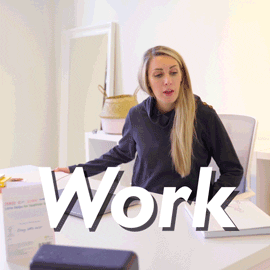
And now you know all of my secrets
Though I certainly hadn't meant to keep them secret for so long. I actually have a highlight on my instagram page with all of this information. Still can't believe I never got around to typing up this post until now! Oops!
But in any case, I truly hope I've helped many people live a better life while running an Etsy shop with this post. Please copy everything you see in this post and make it work for you! And of course, if this helped you out, tell people about it! :D

Update: personalization instructions are no longer being shown to every buyer
Sigh. Thanks so much, Etsy. I have received several messages from confused customers like "Uh what exactly am I personalizing" and "um what is this, I thought I was buying a PDF"
REALLY ETSY?! I asked them to send me screenshots of what they were seeing, and low and behold, the instructions aren't there!

That blue highlighted text? Nope! They don't see it! It's no wonder people are freaking confused! Etsy, c'mon, what the hell?
So I had no choice but to create a new Read Me image for Etsy, and replace it on over 100 listings. But I did it, and here's the new one you can copy:

It now says in big letters what to do with the personalization box, and I haven't gotten a single confused message since I put this up. Hallelujah. I guess. I really shouldn't have to do this, though!
Tags: Small Business Tips & Tricks